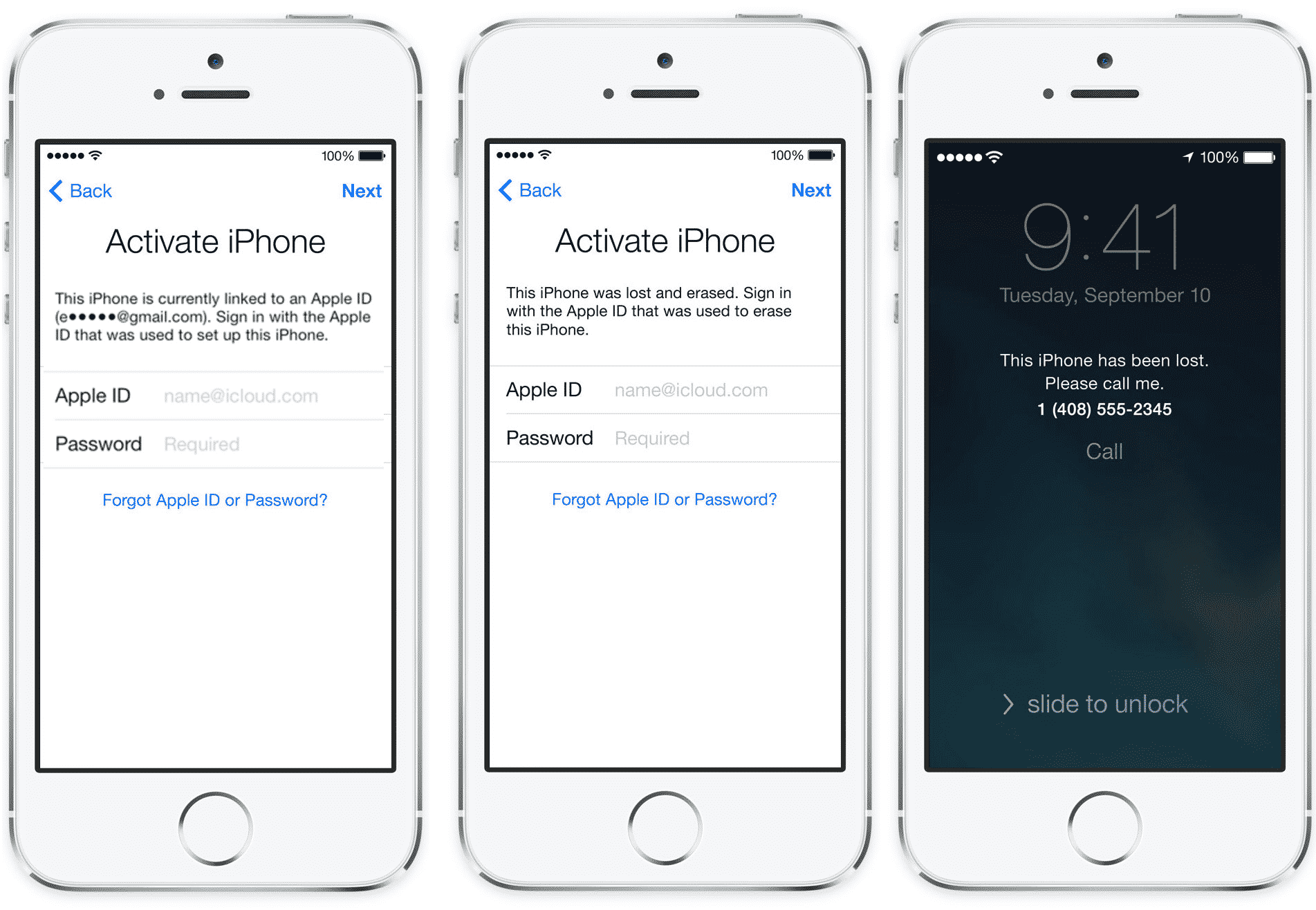Welcome to our comprehensive guide on how to remove activation lock on iPhone. Activation Lock is a security feature designed by Apple to protect your device in case it gets lost or stolen. It prevents unauthorized access to your iPhone by requiring the Apple ID and password associated with the device. However, if you’ve purchased a used iPhone and the previous owner did not remove their Apple ID, you may find yourself locked out of the device. In this guide, we will explore various methods to remove activation lock and regain control of your iPhone.
Activation Lock is a security feature introduced by Apple to deter theft and protect your iPhone. When enabled, it links your device to your Apple ID and requires your Apple ID and password to activate and use the device. This ensures that even if your iPhone is lost or stolen, it cannot be used by anyone else without your credentials. Activation Lock is automatically enabled when you set up Find My iPhone on your device.
Method 1: Contact the Previous Owner
The best and most reliable way to remove activation lock is to contact the previous owner of the iPhone and ask them to remove the device from their Apple ID. They can do this by signing in to iCloud.com and accessing the Find My iPhone feature. From there, they can select the device and choose to remove it from their account. Once the device is removed, you can set it up as new and associate it with your own Apple ID.
Method 2: Use iMyFone LockWiper
If you are unable to contact the previous owner or they are unable to remove the device from their Apple ID, you can use a third-party tool like iMyFone LockWiper. LockWiper is a powerful tool that can remove activation lock from your iPhone without the need for the previous owner’s Apple ID or password. It is compatible with all iPhone models and iOS versions, including the latest iOS 17.
To use LockWiper, follow these steps:
- Download and install iMyFone LockWiper on your computer.
- Launch LockWiper and select the “Unlock Apple ID” mode.
- Connect your iPhone to the computer using a USB cable.
- Follow the on-screen instructions to put your iPhone into recovery mode or DFU mode.
- LockWiper will then start the process of unlocking your iPhone. This may take a few minutes.
- Once the process is complete, activation lock will be removed from your iPhone, and you can set it up with your own Apple ID.
Method 3: Remove Activation Lock via iCloud
If you have the Apple ID and password of the previous owner, you can remove activation lock directly through iCloud. Here’s how:
- Go to iCloud.com and sign in with the Apple ID and password of the previous owner.
- Click on “Find iPhone.”
- Select the device that is locked and click on “Erase iPhone.”
- Confirm the erasure and wait for the process to complete.
- Once the device is erased, you can set it up as new and associate it with your own Apple ID.
Method 4: Bypass Activation Lock with DNS
If you don’t have the previous owner’s Apple ID and password, you can try bypassing activation lock using a DNS method. This method tricks your iPhone into connecting to a different server and bypassing the activation lock. Follow these steps:
- Begin the setup process on your iPhone until you reach the Wi-Fi selection screen.
- Connect to a Wi-Fi network and tap on the “i” icon next to the network name.
- Tap on “Configure DNS” and select “Manual.”
- Enter one of the following DNS values:
- For North/South America: 104.154.51.7
- For Europe: 104.155.28.90
- For Asia: 104.155.220.58
Tap on “Back” and then “Join” to connect to the Wi-Fi network.
Your iPhone will attempt to activate, and the activation lock should be bypassed.
Method 5: Contact Apple Support
If all else fails, you can contact Apple Support for assistance in removing activation lock from your iPhone. They may ask for proof of ownership and help you through the process of unlocking the device. However, keep in mind that this method may not always be successful, especially if you are unable to provide sufficient proof of ownership.
Tips for Buying a Used iPhone
When purchasing a used iPhone, it’s important to take certain precautions to ensure that the device is not locked to a previous owner’s Apple ID. Here are some tips to follow:
- Ask the seller to remove the device from their Apple ID before completing the purchase.
- Meet the seller in person and test the iPhone before buying to ensure it is not activation locked.
- Check the device’s serial number on Apple’s Activation Lock website to verify its status.
- Get a written agreement or receipt from the seller stating that the device is not activation locked.
Frequently Asked Questions
How do I check if my iPhone is activation locked?
You can check the activation lock status of your iPhone by going to the Apple Activation Lock website and entering the device’s serial number.
Can I remove activation lock without the previous owner’s Apple ID?
It is possible to remove activation lock without the previous owner’s Apple ID using tools like iMyFone LockWiper or by contacting Apple Support.
Can I use a stolen iPhone that is activation locked?
Using a stolen iPhone that is activation locked is illegal and against Apple’s terms of service. It is important to purchase iPhones from reputable sources and ensure that they are not stolen or activation locked.
How can I prevent activation lock on my iPhone?
You can prevent activation lock on your iPhone by signing out of iCloud and removing the device from your Apple ID before selling or giving it away.
Conclusion
In conclusion, removing activation lock on an iPhone is crucial to gain full control and ownership of the device. By following the methods outlined in this guide, you can successfully remove activation lock and enjoy the full functionality of your iPhone. Remember to always exercise caution when purchasing used iPhones and verify the activation lock status before making a purchase.
Experiencing difficulties with your Device, check out our “How To” page on how to resolve some of these issues.