We all became internet maniac. And the social networking sites are to blame for that. With this, it became very common to run out of data by the end of the month. Also, gone are the days when the carrier used to provide unlimited data usage. The deal is turned now. They are offering unlimited talk time but have put a limit on the data availability. So we are to check ourselves in the data usage.
There are several ways for that, and we have discussed that in more details here. So, read on to know how to reduce the data usage on Android.
Limit the data usage:
This is the first and foremost advice by all the smartphone manufacturer. Just put a limit, and you will be alerted once you reach that set limit. Also, there is an option to automatic disconnect from the network after reaching that specific data limit.
Here is how to do that.
Go to Settings > Data usage> Billing cycle> Data limit and Billing cycle. Here you can set the maximum data limit for a month.
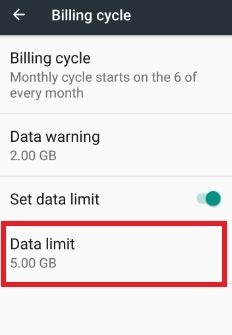
Restrict the background app data:
Background app data is a big concern that drains a high amount of data and charge. Several kinds of stuff keep going on in the background about which you do not know anything. So, the best option is to limit the background app data. To do so, go to settings> usage and see what all apps are using how much amount of data. Every detail will be available there. There only you will notice an option ‘Limit app background data.’ Turn on that option, and that’s it.
Use wi-fi:
Try using the Wi-Fi connection whenever possible. These days most of the big shop, airport, and cafeteria offer free wi-fi connection. Make use of that to get many of your jobs done.
Update apps only on Wi-fi:
The automatic app update uses a high amount of data. So, you can set the apps to update only on Wi-fi. Go to Settings > Auto-update apps and choose the option auto-update apps only over wi-fi. You can also turn off the ‘automatic app update’ option.
Some more general tips to restrict data usage on Android
- Use Google map offline when possible
- Check all the apps very regularly
- Limit playing games and streaming services on mobile data
- Use the mobile version of the sites
- Download the songs and videos for later use.
Just keep these points in mind, and you can save a huge amount of data on Android or other smartphones.














