To play great action games like fortnite released by Epic Games, you need to follow a few preliminary and simple steps which will help you to get a great playing experience on the go. To download the game read on below as we have discussed step by step downloading process for fortnite game for android users.
Step by step download process for fortnite
Open a web browser
In the first step, all you need to do is to open the fortnite site to get fortnite for mobile. You are also required to log on to your existing Epic account; if you don’t have one, then it is recommended to sign up for one free of cost account.
Downloading the installer
Before you download fortnite android app on your mobile phone, it is recommended to get a fortnite installer. As soon as you will sign up for game’s waiting list, you will be given a link on your email id with the help of which you can get fortnite installer for your android device. It is recommended that you open the link on the Android device on which you are planning to play the game.
Download the game
To get fortnite on mobile, you just have to run the installer for once, and within a few seconds, an android version of fortnite will start to download on your device. You will also be asked whether you recognize the source from which you are downloading the game, to which you have to click on the download button.
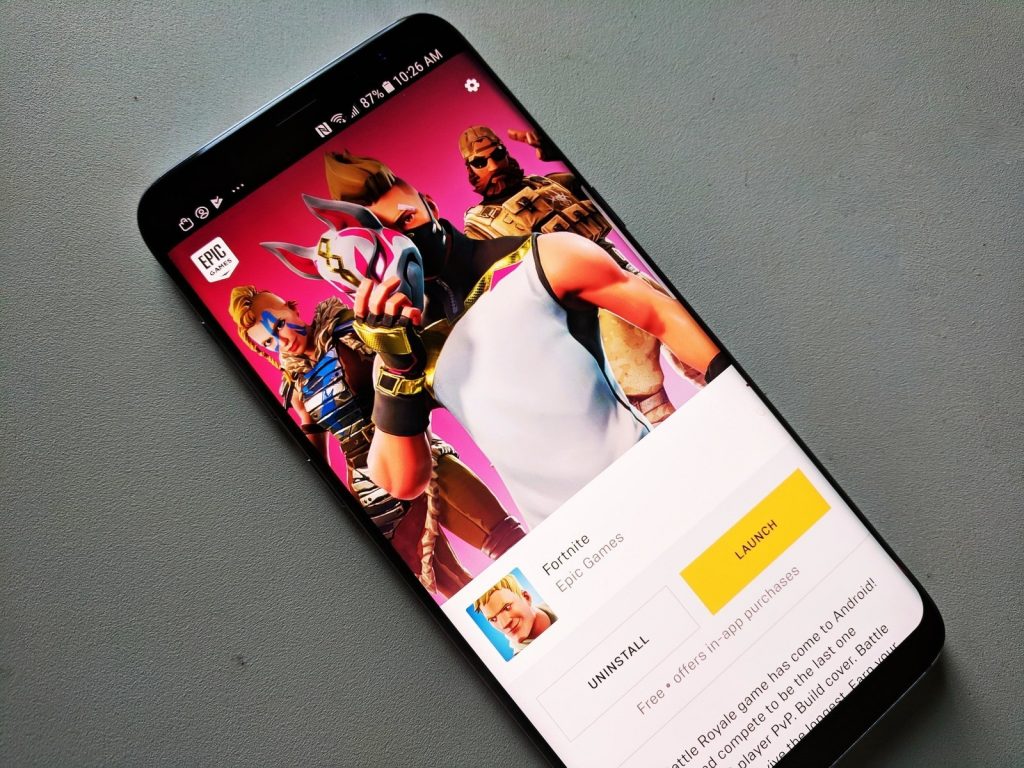
Technicalities during installation
To install fortnite for android you are also required to make several changes into your security settings that will help you to play the game without any hindrance. You are required to tap on the install unknown application button on your mobile device which will help you to get the game for your phone. During the game installation, you will also be asked to provide confirmation if you want to let the application acquire storage on your mobile device to which you have to affirm.
Play the game
After meeting the security settings of the game, you will be asked whether you want to uninstall or launch the game. If you want to play fortnite even on the go, then it is recommended to tap on the launch button and get a great playing experience at the very next instant.














